If you have already done a Y-calibration and still having issues with the printer skipping the middle, then it could be the wires blocking the arm.
- To check and fix this you will have to unscrew the bottom plate under the printer arm.
- To access this area we suggest turning the printer off, then winding the middle rod until the printer arm is lifted to the top.
- Lay down the printer and unscrew the 4 screws below the printer arm.
- Underneath is a picture of a blocked printer arm. Notice that the wires are placed behind the white tab. This will limit the printers movement.
- Instead the wires should be placed as the picture at the bottom, where the wires are not interfering with the white tab.
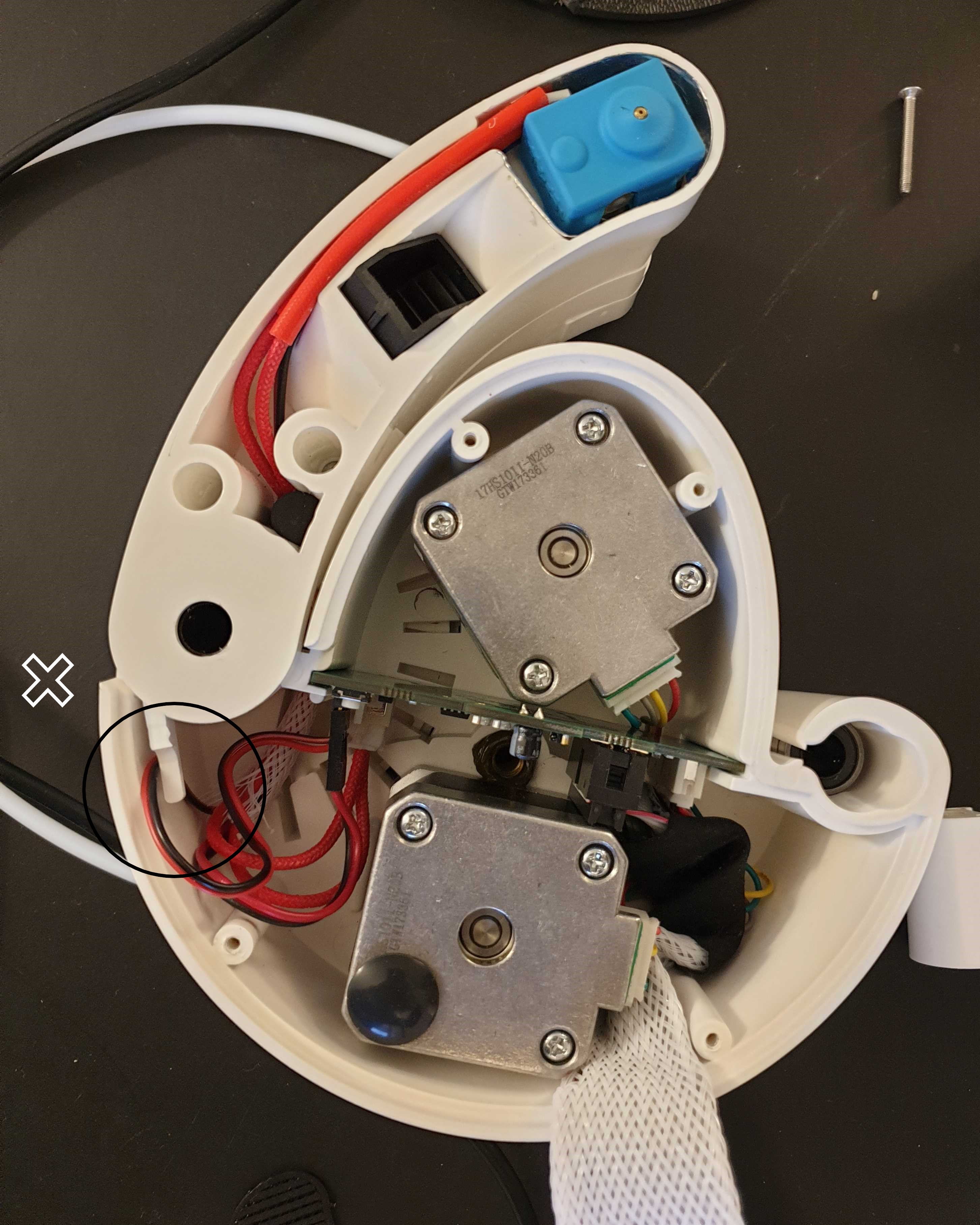
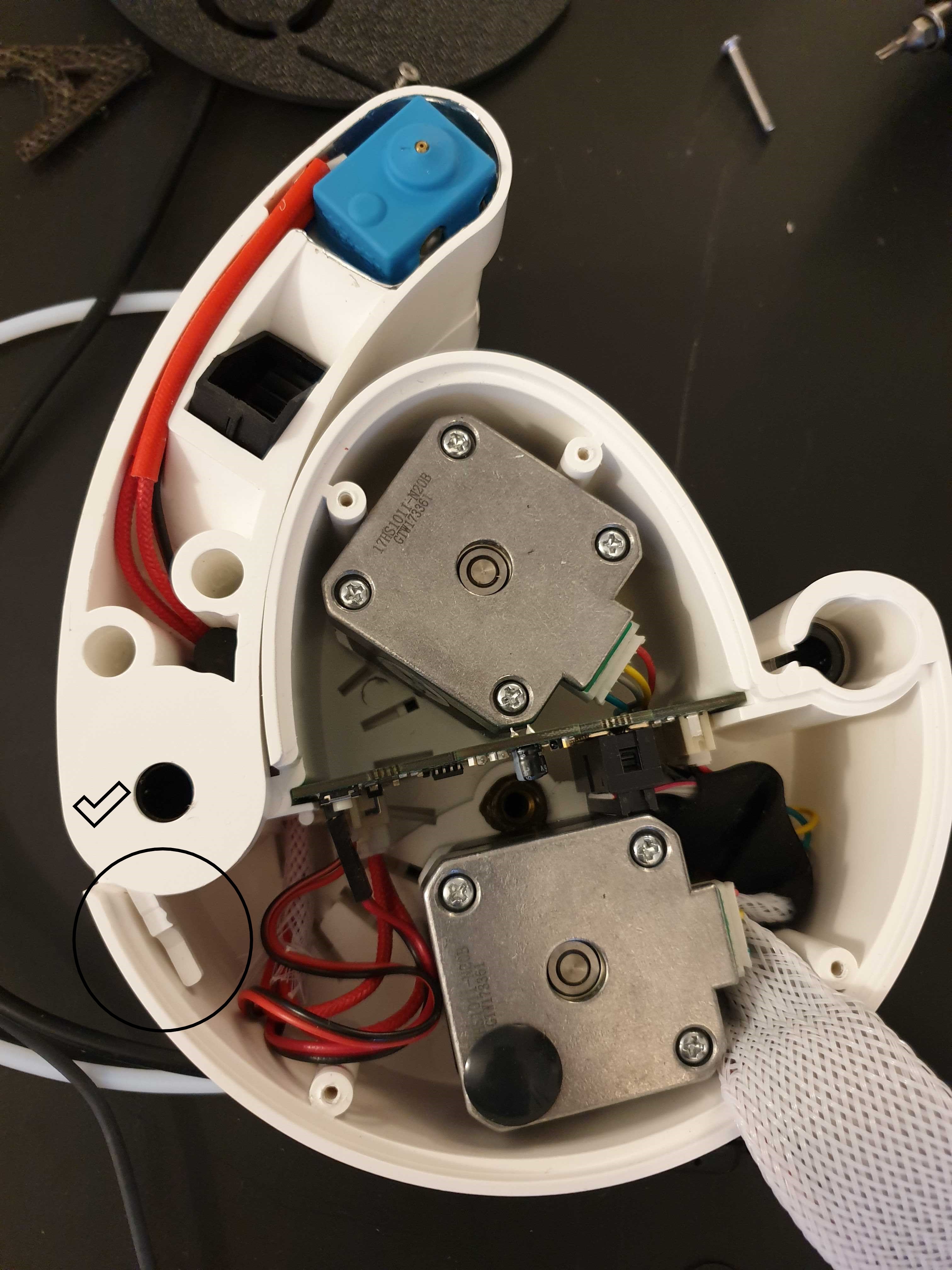

Comments
0 comments
Please sign in to leave a comment.