Where to find the setting:
- Thingiverse: When printing directly from Thingiverse from the Sculpto app, the print settings are found under "Show advanced print settings"
- On the web app: After uploading a STL-file.
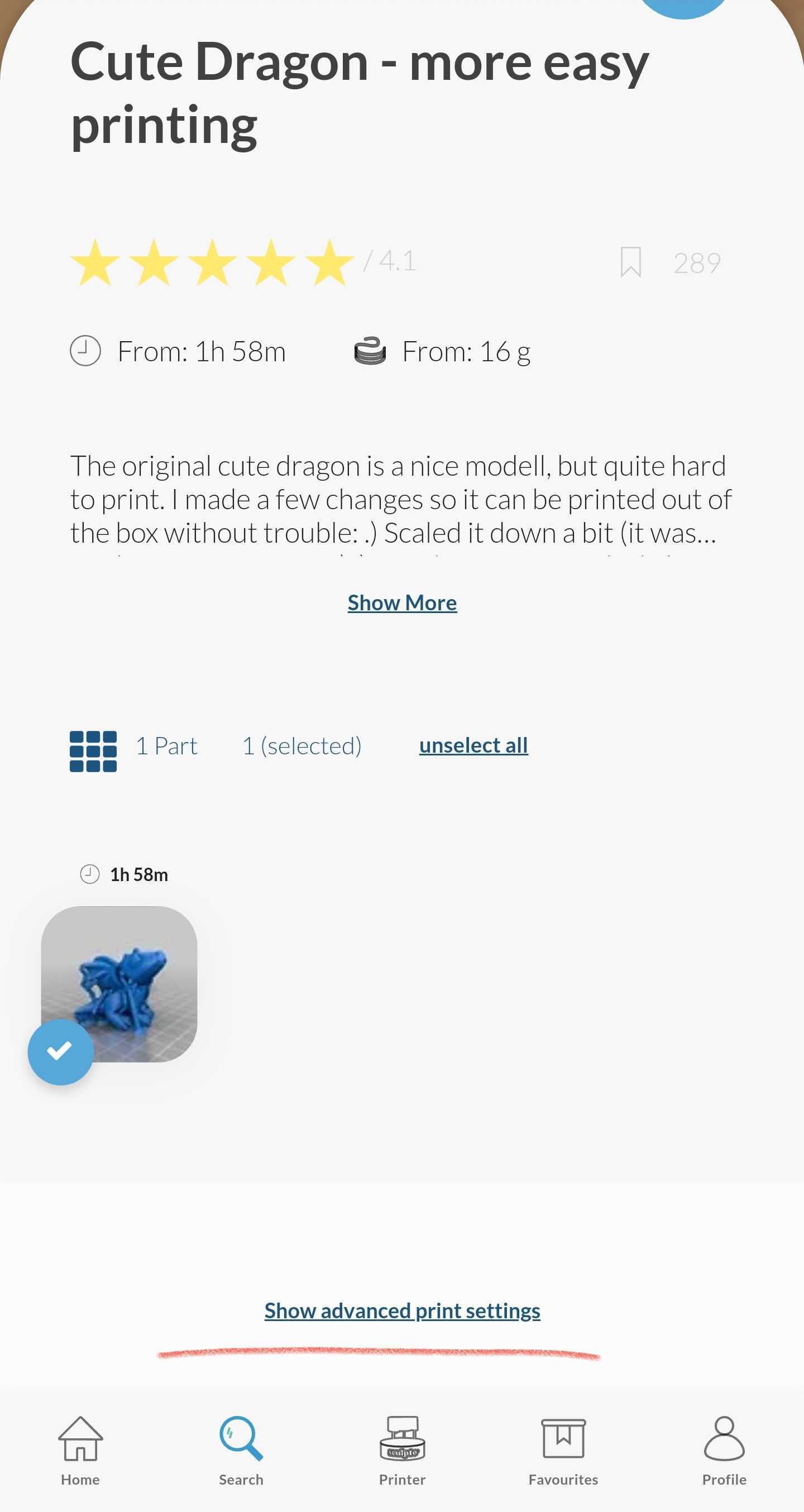
What to consider
When choosing the right printing settings regarding support for your 3D model, consider if any parts of the design are sticking out to a degree that would be difficult to print without support underneath.
The 3D printer cannot print mid air and support will combat this problem. Some degrees of bends will not need support, if the bend is gradual. The printer can build layers that gradually protrude outwards with no support. However, more extreme protrusion will require support.
In the Sculpto app you can either choose none, partial or full support. The default setting is partial support, which is an automated registration of any protrusion in the design that could require support. This is a pretty safe option in most cases.
In cases where you reckon that the 3D model is mostly flat or mostly straight up and down with no severe protrusions, selecting none could spare you from using excess filament and will also save some time. The full support setting is useful when printing models with severe protrusions or bends.

Photo: Partial support

Comments
0 comments
Please sign in to leave a comment.