Where to find the setting:
- Thingiverse: When printing directly from Thingiverse from the Sculpto app, the print settings are found under "Show advanced print settings"
- On the web app: After uploading a STL-file.
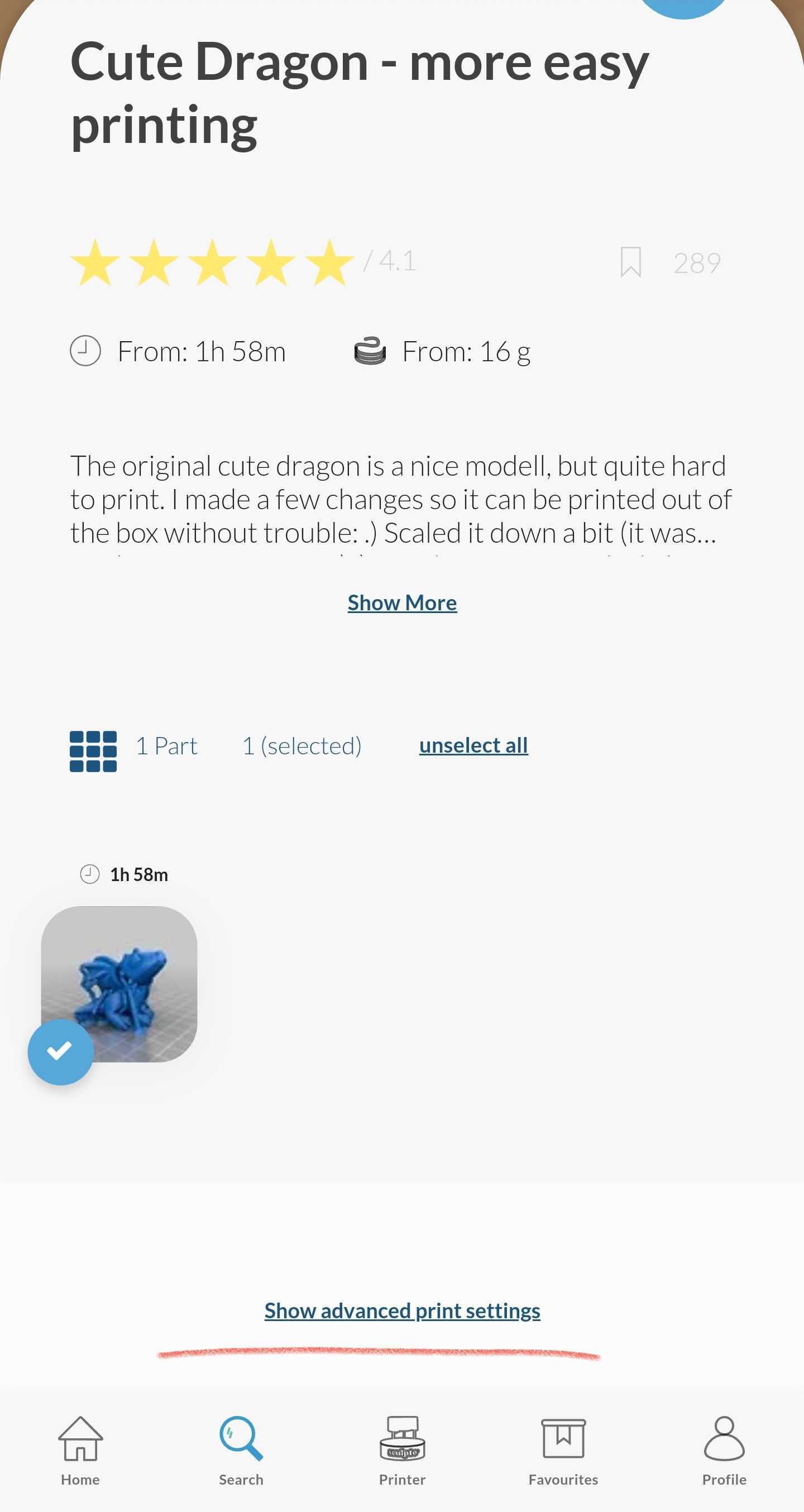
What to consider:
When changing the strength printer setting, consider what the finished 3D model will function as. Is it purely decorative? Or is it going to hold and support something else?
The default setting is normal, meaning that the “filler” inside the actual 3D model will have some automated structure inside. This structure strengthens the print, so it isn’t a hollow shell. You might print something that needs to be more durable and not so easily breakable. This is where the setting strong is a suitable option. For 3D prints that might be used frequently or holding weight of other things, picking strong will create a denser structure inside the model and thereby a stronger 3D model.
There might also be instances when having a strong print isn’t too important. This could be 3D printed decorations or models that you want as light weight as possible. Choosing weak will not affect the looks of your print, but less filler structure will be printed inside, which will result in a light weight and more fragile print.

Comments
0 comments
Please sign in to leave a comment.